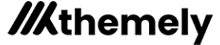Update Nov 30, 2022 – 11:10 CEST
We have made som changes and updates and hope to have resolved the issue. If you still get the error, please let us know by contacting us.
Update Nov 28, 2022 – 10:00 CEST
The issue is still being looked into and we hope to have it resolved. If for some reason the devs cannot resolve the issue, we are looking into alternative platforms and have a couple in mind to replace the current.
Update Nov 21, 2022 – 12:12 CEST
We have made some tweaks and hope to have resolved the issue some of our users are having. Please report back if you still get the message. You can also try to refresh the page clearing your local cache using CTRL + R / F5.
Update: Nov 14, 2022 – 14:15 CEST
We are getting reports that some users are still getting the error message. We are looking into this and will report back as soon as we know something. If the issue doesn’t get resolved, we will have to look for a different backend on out site.
Update: Oct 21, 2022 – 15:15 CEST
The issue should now (hopefully) be resolved. It was (we think) caused by our hosts Bot Protection and causing interference with the file downloads with false positives. We have made some changes and it should be working without getting the “Security check not passed” message. If you get the message after this date, please let us know so we can look into it.
Update: Oct 10, 2022 – 14:30 CEST:
The developers have gathered some data and are working on it. Hopefully it will all be fixed withing this week.
Update: Oct 07, 2022 – 14:30 CEST:
The developers are looking into the issue
First of all, thanks for the users / visitors that have reported getting the “Security check not passed” message when trying to download a file with us, that is really appreciated.
We have spent the last couple of days trying to figure out why this message appears, but since it seems kind of random that is not an easy task. But we think we have found at least what produces the message.
Apparently, it is the theme and custom backend system that produces the message, so we have contacted the support team and creators of the backend system asking them to look into it.
We currently have no eta on a fix and are waiting for response from support.
This is also a reason why we consider the page to be in a “testing” stage at the moment, to get errors and fix them before we expand and make the site more “public”. This is probably something we wouldn’t have found out ourselves before a broader launch which could have had a bigger impact on the site and its users.
We will keep you updated on the progress of fixing the message, but in the meantime, if you get the message trying to download a file you can try to clear refresh the page with CTRL + F5 (a hard reload).
On Apple / MAC, the shortcut is Command R (Command + R).
Thanks again for all the feedback and have nice day.
//Themely.dev Team