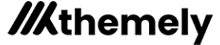How it works!
Supporters / Users: You don’t need to register an account to download free assets. But if you want to keep track of your downloads, receive update notifications and buy / support creators you will have to register an account.
Creators: Register your account either manually or by using one of our social options (Google / Facebook). Once you have your account you can start to add your assets. You can share them for free or take a custom fee, its all up to you.
Creators can receive payments from supporters trough our platform and withdraw at anytime. We apply a service fee for transactions, but that’s it.
Creators can sell complete assets, design resources and custom designs.
If you find any content shared on the platform you feel infringe upon copyrights, please use the report function on the item to make a report. You are also encouraged to contact us directly on [email protected].
Browse through our popular collections
Frequently asked questions
Themely is a platform for sharing custom themes and other design resources. Creators can either share their creations for free or for a fee they choose.
To download free resources, just visit the resource and click on download top right corner. This will download the resource. If you want to save a resource as a favorite you will have to register an account.
As a creator you are free to upload your design wherever you want. We do not have any type of exclusivity or anything like that, so sure go a head and share your work. If you are not the creator of an item you downloads, no, you cannot upload or share resources downloaded from Themely on other sites.
Sure, you can either use the form to contact us with your questions or you can read trough our articles.
Got a request, suggestions or a question?
You can use this form to contact us.